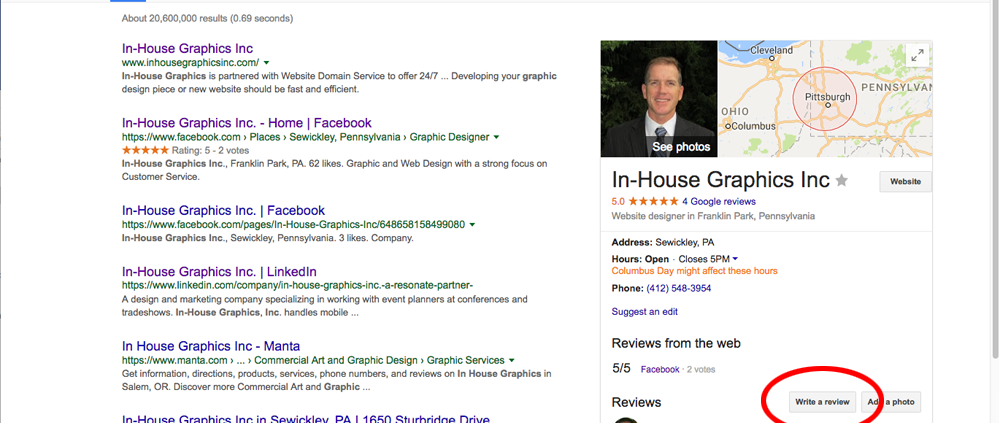How to ask your customers for a Google Review
Having a google review is very favorable to search engine ranking. But it’s not so easy. That can be a good thing. Google knows if you have google customer reviews they are for real. With a little work, you can ask your clients for google reviews directly. This personal touch will insure that the reviews you receive are the very best.
What if I get a bad review on Google
If you happen to get a bad review on google don’t fear. Google allows you to respond to the review to explain your side of any possible misunderstanding. Often you are able to diffuse the issue and get an improve review from your client.
Below are some basic steps you can perform to copy a custom URL to give to your customers and ask them for a Google review.
1. Search for your company by name in Google.
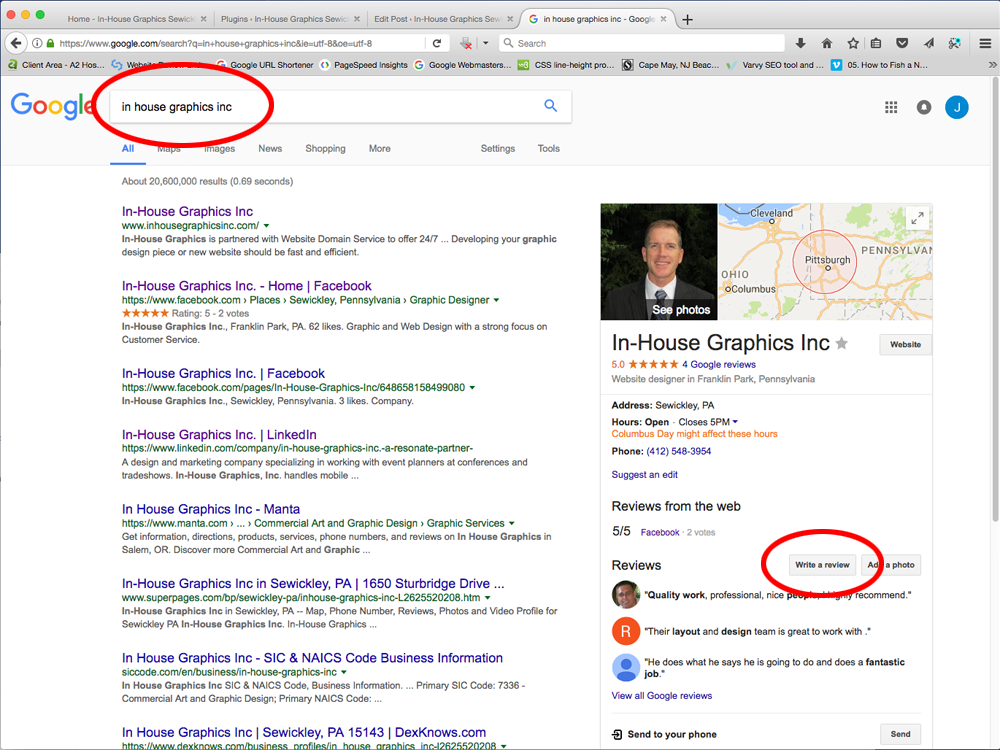
2. Click on the button “Write a review”.
To the right side of search window look for the “write a review” button to write Google review
3. You’ll see a Google review box has popped up, copy the URL out of the address bar.
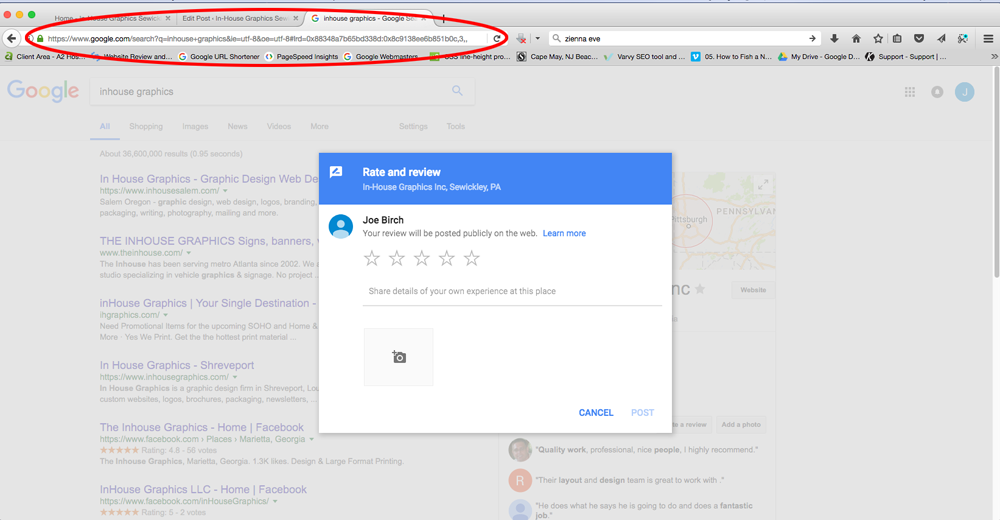
This will give you a URL similar to https://www.google.com/search?q=inhouse+graphics&ie=utf-8&oe=utf-8#lrd=0x88348a7b65bd338d:0x8c9138ee6b851b0c,3,
The main part we’re interested in is the last digit. The 3. This is the part that pops open the review box. You can change the functionality of this URL for instance by changing it to a 1 and it will open up a pop which shows all of your current reviews https://www.google.com/search?q=inhouse+graphics&ie=utf-8&oe=utf-8#lrd=0x88348a7b65bd338d:0x8c9138ee6b851b0c,1
Hidden Google Trick
The version with a 3 makes the most sense to send to a client, but there’s just one last trick up our sleeves. If you add a 5 after the final comma, so your URL looks something like https://www.google.com/search?q=inhouse+graphics&ie=utf-8&oe=utf-8#lrd=0x88348a7b65bd338d:0x8c9138ee6b851b0c,3,5 this will not only open the review box, but it will also highlight 5 stars! All your client needs to do now, is add the words for their review.
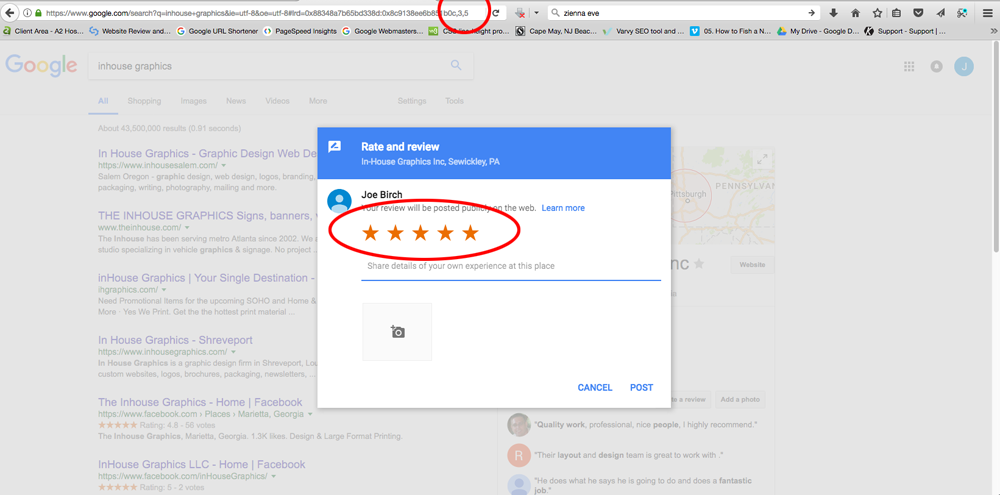
4. Shorten your Google review URL.
A nice touch I’ve seen a few people do is to shorten the URL so it’s a bit more user-friendly. Browse to your favorite URL shortening service, I’m going to use Google’s URL shortener https://goo.gl/.
Copy and paste your long URL into the text box and click “shorten URL”. This will give you a URL such as https://goo.gl/jpbjh2.
You now have a nice short URL you can send to clients that will send them directly to leave a 5-star review for your Google My Business page.
5. Send to your clients and start getting Google reviews.
Copy the URL and paste it into an email and send it out to all of your regular clients and to any new clients you do work for from now on.
In-House Graphics can help you with setting up your custom URL as well as performing a site audit and pinpoint any possible issues with your website that need to be addressed. We look forward to working with you.
Joe Birch, Owner – [email protected]